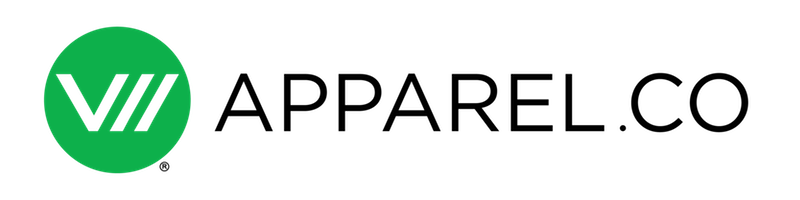How to Save Time When Designing Team Jerseys

The roster has been chosen, practice schedule set, and tournaments picked out. All that’s left to do is make sure your team is looking good on the field—and that’s where SAVAGE comes in, specifically our art department.
As the Art Director of SAVAGE, I’m here to offer a few tips on how to cut back on design time, which will help you get your gear faster and make your team look better. We offer all customers three hours of art for free, and I want to make sure you get the best artwork you can in that amount of time. Here’s how:
1. Come to the table with ideas.
One of the most helpful things you can do is to come prepared with at least a general idea of what you want to see on your gear. Any information regarding colors, fonts, logo placement or general visuals you would like to see, please let us know from the start. We have an Art Request Form that you can fill out to help our art department understand exactly what you want.
Not everyone has that creative streak, so we understand if you aren’t sure what you would like to see on your jerseys. Just give us the heads up and provide any information you can, or find examples of other jerseys you like so we can get a sense of what your style may be. Google is your friend. That being said, we can’t use copyrighted images—we can only use them as a reference point.
2. Send editable files.
If your team already has a logo or other elements used previously on jerseys, send us an editable file to use. What is an editable file, you ask? Good question, actually—but let’s start with what ISN’T an editable file. JPGs and PNGs are not editable, even if you slap it in Photoshop or Illustrator; this doesn’t automatically make it any easier to work with. It’s still just a JPG that is now open in another program.
So what is an editable file? At SAVAGE, we prefer vector format images in Illustrator. We can work with images built in Photoshop, but typically, there is still a bit of work to do that will cut into your three hours of free art. Vector art can be recolored, adjusted, and sized easily to print well.
If you ever have a logo made that you plan to use in the future, ask for an editable file and hold onto it for dear life—there’s a good chance you’ll need it again, and there’s an artist in your future who will love you forever for having it.
Then there’s the chance that you have a logo, but there’s no trace of a vector format of it anywhere. In this case, find the largest file of it you can so that we can recreate it, and if there is any text in it, please try to find out what that font is.
3. Make your own art.
We welcome any and all sketches or rough mockups to give our crew a better visual of what you want, but we also ask that, unless you have a clear understanding of the Adobe programs, you leave the more intricate designs to our professional team.
For those of you who are actually designers, step one and two were probably no-brainers to you. If you decide to send in your own design, here is a link to our SAVAGE templates. Remember to keep all of your artwork in vector format in case anything needs to be changed, and always send us the Illustrator files—not just JPGs of the jersey.
When deciding to use images in your designs, keep in mind that they need to be large files so that when they are blown up to proportion, they will not become pixelated. If color-matching is important, include any Pantone colors you may have used and send any fonts that may be incorporated into your design.
These are some of the most important tips there are for helping to reduce the amount of design time needed to complete your order. Please soak it in and apply this information to your next order with Savage. We are here to make sure that your team is looking its absolute best, and this will help us do our job to the best of our ability.
Much love from your Savage Art Department.